Introduction to Web Development Fundamentals
The digital landscape has evolved into a global stage where language barriers are increasingly irrelevant. For English-speaking audiences, creating a website has become a strategic necessity rather than a technical challenge. This guide provides a step-by-step exploration of building a functional English website using modern web development practices, suitable for both beginners and intermediate developers.
Core Technical Components
-
HTML5 Semantics: The foundation of any website, HTML5 introduces semantic elements like
<header>,<nav>,<article>, and<section>that enhance accessibility and SEO performance. For instance, using<article>for blog posts helps search engines understand content hierarchy. -
CSS3 Features: Modern styling includes Flexbox and Grid layouts for complex designs, animations with @keyframes, and media queries for responsive design. A practical example involves creating a navigation bar using Flexbox that automatically adjusts to mobile viewports.
-
JavaScript Functionality: Beyond basic interactivity, modern JS incorporates ES6+ features like arrow functions and promises for asynchronous operations. A real-world application is implementing a form submission handler with error validation using async/await syntax.
Technical Stack Considerations
-
Frontend Frameworks:

图片来源于网络,如有侵权联系删除
- React (component-based architecture with hooks)
- Vue.js (渐进式框架的轻量化特性)
- Svelte ( compiler-generated HTML for performance)
-
State Management:
- Redux for complex applications
- Vuex for Vue.js projects
- Context API for smaller applications
-
Build Tools:
- Webpack (modular dependency management)
- Vite (fast server-side rendering)
- Gulp (stream-based processing)
Step-by-Step Development Process
Phase 1: Planning and Design
-
Audience Analysis: Determine target demographics through surveys or analytics tools like Google Analytics. A B2B SaaS company would prioritize professional design elements, while a lifestyle blog might use more vibrant colors.
-
Information Architecture: Create a sitemap showing 15+ pages (Home, About, Services, Blog, Contact). Use card sorting techniques to group content logically.
-
Design System Development:
- Color Palette: Use Coolors.co to generate a palette with 3 primary colors and 2 neutrals.
- Typography: Pair system fonts (Google Fonts) with custom serif for headings. Example: 'Roboto' for body text and 'Playfair Display' for titles.
- Component Library: Create reusable components like:
.button-primary { background: #2c3e50; padding: 12px 24px; border-radius: 4px; transition: all 0.3s ease; }
Phase 2: Core Development
Index.html Structure Example:
<!DOCTYPE html>
<html lang="en">
<head>
<meta charset="UTF-8">
<meta name="viewport" content="width=device-width, initial-scale=1.0">GlobalTech Solutions</title>
<link rel="stylesheet" href="styles.css">
</head>
<body>
<header>
<nav class="main-nav">
<a href="#home">Home</a>
<a href="#services">Services</a>
<a href="#contact">Contact</a>
</nav>
</header>
<main>
<section class="hero">
<h1>Empowering Digital Transformation</h1>
<p>Our tech solutions drive 300% ROI for enterprises worldwide</p>
<button class="cta-button">Get a Free Audit</button>
</section>
<!-- Additional sections -->
</main>
<footer>
<p>© 2023 GlobalTech Solutions. All rights reserved</p>
</footer>
</body>
</html>
CSS Features in styles.css:
/* Responsive Grid System */
.container {
max-width: 1200px;
margin: 0 auto;
padding: 0 20px;
}
.grid {
display: grid;
grid-template-columns: repeat(auto-fit, minmax(300px, 1fr));
gap: 30px;
margin: 40px 0;
}
/* Animation Example */
@keyframes fadeIn {
from { opacity: 0; transform: translateY(20px); }
to { opacity: 1; transform: translateY(0); }
}
hero-content {
animation: fadeIn 0.8s ease-out;
animation-delay: 0.3s;
}
JavaScript Functionality:
// Form Handling with Fetch API
document.querySelector('form').addEventListener('submit', async (e) => {
e.preventDefault();
const formData = new FormData(e.target);
try {
const response = await fetch('/submit', {
method: 'POST',
body: formData
});
if (response.ok) {
showSuccessMessage('Your submission was successful!');
} else {
showErrorMessage('Please check your input fields.');
}
} catch (error) {
showNetworkError();
}
});
// LocalStorage Integration
function saveUser preferences() {
const preferences = {
theme: document.getElementById('theme').value,
language: document.getElementById('language').value
};
localStorage.setItem('userPreferences', JSON.stringify(preferences));
}
Phase 3: Optimization and Testing
Performance Audits:
-
Lighthouse Report Analysis: Aim for performance grade 90+ by:
- Minifying CSS/JS (Webpack plugins)
- Implementing lazy loading for images
- Enabling Gzip compression
-
PageSpeed Insights: Optimize images using:
- Format: WebP for images
- compressors: ImageOptim or Squoosh
- lazy loading:
loading="lazy"
Cross-Browser Compatibility:
- Test in Chrome 90+, Firefox 89+, Safari 15.4+
- Use browser dev tools to check CSS specificity
- Test touch targets (min 48x48px)
Security Best Practices:
- HTTPS enforcement
- Input sanitization with DOMPurify
- Security headers configuration:
headers: { 'Content-Security-Policy': "default-src 'self'; script-src 'self' https://trusted-cdn.com" }
Phase 4: Deployment and Maintenance
Hosting Options: | Platform | Use Case | Cost (Monthly) | Key Features | |----------------|----------------------------|---------------|----------------------------------| | Vercel | React/Vue apps | $0-20 | Automatic deployments | | Netlify | Static sites | $0-50 | CI/CD pipelines | | AWS S3 | Enterprise solutions | $3.50+ | Custom domains, SSL |
CI/CD Setup Example (GitHub Actions):
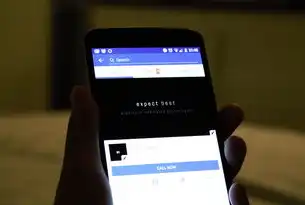
图片来源于网络,如有侵权联系删除
name: Deploy to Vercel
on:
push:
branches: [main]
jobs:
deploy:
runs-on: ubuntu-latest
steps:
- uses actions/checkout@v4
- uses vercel@v12
with:
vercel stoi: ${{ secrets.VERCEL_TOKEN }}
vercel project_id: ${{ secrets.VERCEL_PROJECT_ID }}
Analytics Integration:
- Google Analytics 4 implementation:
<script async src="https://www.googletagmanager.com/gtag/js?id=G-1ABCDEF"></script> <script> window.dataLayer = window.dataLayer || []; function gtag(...args) { dataLayer.push(args); } gtag('js', new Date()); gtag('config', 'G-1ABCDEF'); </script> - Hotjar heatmaps for user behavior analysis
Advanced Enhancements
Internationalization (i18n):
- Create language files using JSON:
"en": { "header": "Home", "about": "About Us" }, "es": { "header": "Inicio", "about": "Sobre Nosotros" } - Implement with React International or i18next
SEO Optimization:tags: Keep under 60 characters (e.g., "GlobalTech Solutions | Tech Innovation") 2. Meta descriptions: 150-160 characters 3. Schema markup for products/services:
<script type="application/ld+json">
{
"@context": "https://schema.org",
"@type": "Organization",
"name": "GlobalTech Solutions",
"logo": "https://example.com/logo.png"
}
</script>
Accessibility Features:
- ARIA labels for screen readers
- Keyboard navigation testing
- Color contrast ratio (minimum 4.5:1)
Future-Proofing Strategies
Progressive Web App (PWA) Development:
- Service Worker implementation:
self.addEventListener('fetch', event => { event.respondWith( fetch(event.request).then(response => response) ); }); - App Manifest creation:
{ "name": "GlobalTech App", "short_name": "GTA", "start_url": "/", "display": "standalone", "background_color": "#2c3e50", "theme_color": "#3498db" }
AI Integration:
-
Chatbot implementation using Dialogflow:
const dialogflow = require('dialogflow'); const sessionClient = new dialogflow.SessionsClient(); const sessionPath = sessionClientPaths sessionPath; const query = { text: { text: "What services do you offer?" }, language_code: "en-US" }; const response = await sessionClient.detectIntent({ session: sessionPath, queryInput: query }); -
Content generation with GPT-4 API:
curl https://api.openai.com/v1/chat/completions \ -H "Content-Type: application/json" \ -H "Authorization: Bearer YOUR_API_KEY" \ -d '{ "model": "gpt-4", "messages": [{"role": "user", "content": "Explain quantum computing in simple terms"}] }'
Conclusion: Building for Tomorrow's Web
The process of creating a simple English website encompasses more than just technical implementation—it's about creating digital experiences that resonate globally. By adopting modern development practices, prioritizing accessibility, and integrating emerging technologies, developers can build websites that not only meet current standards but also adapt to future technological advancements.
This guide has covered:
- Core development phases (planning, design, development, testing)
- Optimization strategies for performance and SEO
- Security and accessibility best practices
- Future-proofing with PWA and AI integration
As the web continues to evolve, developers must stay informed about trends like AI-driven content generation, immersive web technologies (WebXR), and decentralized web solutions. The key lies in balancing technical expertise with a user-centric design philosophy, ensuring that every website serves as a powerful tool for global communication and business growth.
For further learning, consider exploring:
- MDN Web Docs for standardized references
- Smashing Magazine for design trends
- W3C documentation for accessibility standards
- GitHub repository with this guide's code examples
This comprehensive approach to building English websites equips developers with the knowledge and tools needed to create professional, efficient, and future-ready web solutions.
标签: #简单的英文网站源码



评论列表