Introduction to JSP School Website Development
JSP (JavaServer Pages) is a server-side technology that allows developers to create dynamic web content. It combines HTML with Java code, enabling the creation of interactive and database-driven websites. This article delves into the intricacies of developing a school website using JSP, providing an in-depth look at its architecture, components, and best practices.
Understanding JSP Architecture
JSP follows a model-view-controller (MVC) architectural pattern, which separates concerns and enhances maintainability. The MVC structure consists of three main components:
- Model: Represents the data and business logic.
- View: Displays the user interface.
- Controller: Handles user input and interacts with the Model and View.
In a JSP-based school website, the Model might include classes for managing student records, course information, and administrative tasks. The View would be responsible for rendering these data elements on web pages, while the Controller would process form submissions and manage navigation between different views.
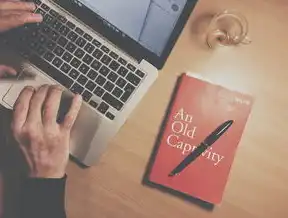
图片来源于网络,如有侵权联系删除
Key Components of a JSP School Website
User Authentication System
A robust authentication system ensures secure access to sensitive information. In a school website, users such as students, teachers, and administrators need distinct levels of access. Implementing role-based access control (RBAC) can efficiently manage permissions based on user roles.
// Example of RBAC implementation in JSP
public class SecurityManager {
public boolean checkAccess(String userId, String role) {
// Check if the user has the required role
return true; // Simplified example
}
}
Student Information Management
Efficient management of student data is crucial. Features like enrollment, grade tracking, and attendance should be seamlessly integrated into the site. Utilizing JSP's ability to interact with databases through JDBC (Java Database Connectivity) enables real-time updates and queries.
// Sample JSP code to retrieve student details from the database
<%@ page import="java.sql.*" %>
<%
Connection conn = null;
Statement stmt = null;
ResultSet rs = null;
try {
Class.forName("com.mysql.jdbc.Driver");
conn = DriverManager.getConnection("jdbc:mysql://localhost/school", "username", "password");
stmt = conn.createStatement();
String sql = "SELECT * FROM students WHERE id = " + request.getParameter("student_id");
rs = stmt.executeQuery(sql);
if (rs.next()) {
String name = rs.getString("name");
String email = rs.getString("email");
// Display student details
}
} catch (Exception e) {
out.println("Error retrieving student details: " + e.getMessage());
} finally {
if (rs != null) rs.close();
if (stmt != null) stmt.close();
if (conn != null) conn.close();
}
%>
Online Payment Gateway Integration
Enabling online transactions for tuition fees or event registrations requires integrating a payment gateway. Popular options include PayPal, Stripe, or Braintree. JSP can facilitate this integration by handling form submissions securely and redirecting users to the payment provider's hosted payment page.
<!-- Sample JSP form for online payments -->
<form action="https://example.com/payment" method="POST">
<input type="hidden" name="amount" value="<%= request.getParameter("amount") %>">
<!-- Other necessary fields -->
<input type="submit" value="Pay Now">
</form>
Content Management System (CMS)
A CMS allows non-technical users to update and manage website content easily. JSP can serve as the backend for a simple CMS, where administrators can add, edit, and delete content dynamically.
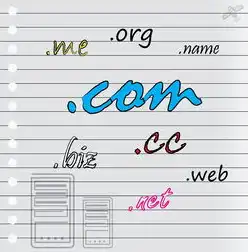
图片来源于网络,如有侵权联系删除
<!-- JSP code for displaying CMS content -->
<c:forEach var="content" items="${cmsContent}">
<h2>${content.title}</h2>
<p>${content.description}</p>
</c:forEach>
Responsive Design
Ensuring the website is accessible across various devices is essential. JSP supports responsive design principles, allowing developers to use CSS frameworks like Bootstrap or Foundation to create fluid layouts that adapt to different screen sizes.
/* Sample CSS for responsiveness */
@media only screen and (max-width: 600px) {
.container {
width: 100%;
padding: 0 10px;
}
}
Performance Optimization
Optimizing performance involves techniques such as caching, minification, and lazy loading. JSP can leverage tools like Apache Tomcat's built-in caching mechanisms and integrate with JavaScript libraries for efficient resource management.
<!-- JSP code utilizing caching -->
<c:set var="cachedData" scope="session">
<%@ taglib prefix="sql" uri="http://java.sun.com/jsp/jstl/sql"%> 标签: #jsp学校网站源码



评论列表