本文目录导读:

图片来源于网络,如有侵权联系删除
HTTP 500 errors are a common occurrence in web development. They indicate that the server encountered an unexpected condition which prevented it from fulfilling the request. This error can be caused by various factors ranging from misconfigurations to coding errors. In this article, we will delve into the possible causes of HTTP 500 errors, provide troubleshooting steps, and offer insights on how to prevent such issues.
Causes of HTTP 500 Errors
- Misconfigured Server Settings: Incorrect settings in the server configuration files can lead to internal server errors. For example, improper handling of file paths or incorrect MIME types.
- PHP Errors: If your website is built using PHP, errors within the code itself can trigger a 500 error. These might include syntax errors, undefined variables, or missing functions.
- Database Connection Issues: Problems with database connections, such as incorrect credentials or timeouts, can result in HTTP 500 errors when accessing databases.
- Resource Limits Exceeded: Running out of memory or exceeding other resource limits can cause the server to fail and return a 500 error.
- Plugin/Extension Conflicts: In WordPress sites, conflicts between plugins or extensions can sometimes lead to server errors.
- Outdated Software: Using outdated versions of software components like PHP, MySQL, or server software can introduce vulnerabilities leading to 500 errors.
- Corrupted Files: Corrupted core files or directories can disrupt normal server operations and result in internal server errors.
- Security Measures: Overly restrictive security measures, such as firewall rules or security plugins, may block legitimate requests and cause errors.
Troubleshooting Steps
- Check Server Logs: The first step is to examine the server logs for any detailed error messages. These logs often contain more specific information about what went wrong.
- Review Code: Manually inspecting the relevant sections of your code can help identify syntax errors or logical mistakes.
- Update Software: Ensure all software components, including the operating system, web server, and programming languages, are up-to-date.
- Clear Cache: Sometimes temporary files stored in caches can cause conflicts. Clearing these can resolve the issue.
- Disable Plugins: Temporarily disable plugins in WordPress to see if one of them is causing the problem.
- Increase Resource Limits: Adjusting the maximum execution time and memory limit in your PHP settings might solve resource-related issues.
- Test with Minimal Configuration: Start with a minimal configuration and gradually add back elements until you find the problematic component.
- Consult Documentation: Refer to official documentation for guidance on configuring each component correctly.
- Seek Professional Help: If the issue persists, consider consulting a professional who specializes in web server management or application debugging.
Preventive Measures
- Regular Updates: Keep all software components updated to their latest versions to benefit from bug fixes and security patches.
- Code Reviews: Conduct regular code reviews to catch potential issues early in the development process.
- Use Version Control: Employ version control systems like Git to track changes and easily revert to previous stable states if needed.
- Implement Proper Error Handling: Develop robust error-handling mechanisms that log detailed information without exposing sensitive data.
- Monitor Performance: Regularly monitor server performance metrics to detect resource bottlenecks before they escalate.
- Backup Data: Maintain frequent backups of critical data to minimize downtime in case of failures.
- Educate Staff: Train staff members on best practices for maintaining server health and resolving common issues.
- Use Content Delivery Networks (CDNs): Distribute content across multiple servers globally to reduce load on individual servers and improve reliability.
- Implement Security Best Practices: Follow security guidelines to protect against attacks that could lead to server errors.
In conclusion, while HTTP 500 errors can be frustrating, understanding their causes and implementing effective troubleshooting and preventive strategies can significantly reduce their occurrence and impact on your website's availability and user experience. By staying proactive and informed, you can maintain a reliable and efficient online presence.
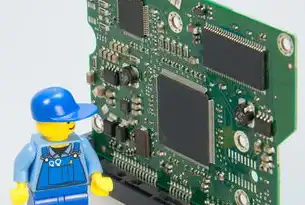
图片来源于网络,如有侵权联系删除
标签: #http 500 - 内部服务器错误



评论列表