Serv-U is a robust and user-friendly FTP server solution that enables users to host their own file transfer services securely. This guide will walk you through the process of setting up an efficient and secure FTP server using Serv-U, covering everything from installation to configuration and management.
Introduction to Serv-U FTP Server
Serv-U is a powerful FTP server software designed to facilitate secure file transfers over the internet. It supports various protocols such as FTP, SFTP, and HTTP/HTTPS, making it versatile for different use cases. The software offers advanced features like bandwidth control, user quotas, and SSL/TLS encryption to ensure data security.
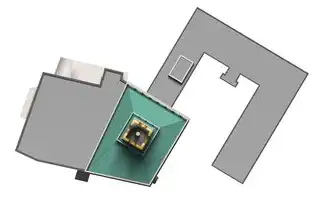
图片来源于网络,如有侵权联系删除
Key Features:
- Multiple Protocols: Supports FTP, SFTP, and HTTP/HTTPS.
- Security: Offers SSL/TLS encryption for secure connections.
- Bandwidth Control: Limits upload/download speeds per user or group.
- User Quotas: Sets storage limits for individual users or groups.
- Easy Management: User-friendly interface simplifies server administration.
Prerequisites and System Requirements
Before installing Serv-U, ensure your system meets the following requirements:
- Operating System: Windows XP SP3 or later, Windows Server 2008 R2 or later.
- Processor: Minimum 1 GHz Pentium III processor.
- Memory: At least 512 MB RAM.
- Disk Space: Minimum 100 MB free disk space.
Additionally, make sure your network infrastructure supports the required ports for FTP/SFTP/HTTP/HTTPS traffic.
Downloading and Installing Serv-U
Visit the official website of Serv-U at www.serv-u.com and download the latest version of the software. Follow these steps to install Serv-U:
- Run the downloaded installer and follow the on-screen instructions.
- Choose the installation directory (default is usually fine).
- Select additional components if needed (e.g., web-based admin console).
- Complete the installation by clicking "Install."
Once installed, launch Serv-U to access its graphical user interface.
Configuring Serv-U FTP Server
After launching Serv-U, you'll be greeted with the main dashboard. Here's how to configure your new FTP server:
Creating Users and Groups
- Navigate to the "Users" section in the left-hand menu.
- Click "Add New User" to create a new user account.
- Enter the desired username and password.
- Assign permissions based on the user’s role (e.g., read-only, write-access).
To manage groups, click "Groups" under the "Users" section and add members accordingly.
Setting Up Virtual Directories
Virtual directories allow you to organize files into separate sections accessible via unique URLs. To set them up:

图片来源于网络,如有侵权联系删除
- Go to the "Virtual Directories" tab.
- Click "Add New Directory."
- Provide a name and specify the physical path on your local machine where the files reside.
- Configure access rights for each virtual directory.
Configuring Security Settings
Ensure your FTP server is secure by enabling SSL/TLS encryption:
- Go to the "Security" tab.
- Check the box next to "Enable SSL/TLS Encryption."
- Generate or import an SSL certificate and private key.
- Apply the changes to activate encryption.
Bandwidth and Quota Management
Control bandwidth usage and set storage limits for users:
- Under the "Settings" tab, find "Bandwidth Control."
- Define maximum upload/download speeds for specific users or groups.
- For quota management, go to "Quotas" and allocate storage space per user/group.
Advanced Configuration Options
Explore more advanced settings like IP filtering, logging, and custom error messages to tailor the server to your needs.
Testing and Troubleshooting
After configuring Serv-U, test connectivity by accessing the FTP server from another device using an FTP client application. Common troubleshooting tips include checking port availability, verifying firewall rules, and reviewing logs for errors.
Maintenance and Updates
Regularly update Serv-U to benefit from the latest security patches and feature enhancements. Schedule routine checks for user activity, bandwidth usage, and disk space to maintain optimal performance.
Conclusion
Setting up a Serv-U FTP server involves careful planning and attention to detail but can yield significant benefits in terms of flexibility and control over your file transfer operations. By following this comprehensive guide, you should now have a solid foundation for managing your own FTP server efficiently and securely. Remember to stay informed about updates and best practices to keep your server running smoothly over time.
标签: #serv-u建立ftp服务器



评论列表