本文目录导读:
在当今数字化时代,拥有自己的网站服务器不仅能够提升网站的稳定性和安全性,还能为用户提供更加个性化的体验,本文将为您详细介绍如何搭建和维护一个高效、稳定的自建网站服务器。
准备工作
-
选择合适的硬件
- 选择一台性能稳定的台式机或服务器作为您的网站服务器,建议至少具备以下配置:
- CPU:Intel Core i5 或 AMD Ryzen 5 及以上
- 内存:8GB RAM 或更高
- 硬盘:SSD(固态硬盘)以提高读写速度
- 网络接口卡:千兆网卡以保证高速网络连接
- 选择一台性能稳定的台式机或服务器作为您的网站服务器,建议至少具备以下配置:
-
操作系统安装
常见的操作系统有 Windows Server 和 Linux 发行版(如 Ubuntu、CentOS 等),Linux 操作系统因其开源、免费和强大的社区支持而受到广泛青睐。

图片来源于网络,如有侵权联系删除
-
软件环境部署
安装必要的软件包,包括 Web 服务器(如 Apache、Nginx)、数据库管理系统(如 MySQL、MariaDB)以及编程语言解释器(如 Python、PHP)等。
Web 服务器的配置与管理
Apache 服务器配置
-
安装与启动
sudo apt-get update sudo apt-get install apache2 sudo systemctl start apache2
-
基本设置
- 配置虚拟主机文件(/etc/apache2/sites-available/yourdomain.com.conf)
<VirtualHost *:80> ServerName yourdomain.com DocumentRoot /var/www/yourdomain.com/public_html ErrorLog ${APACHE_LOG_DIR}/error.log CustomLog ${APACHE_LOG_DIR}/access.log combined </VirtualHost> - 解除站点禁用状态
sudo a2ensite yourdomain.com.conf sudo systemctl restart apache2
- 配置虚拟主机文件(/etc/apache2/sites-available/yourdomain.com.conf)
Nginx 服务器配置
-
安装与启动
sudo apt-get update sudo apt-get install nginx sudo systemctl start nginx
-
基本设置
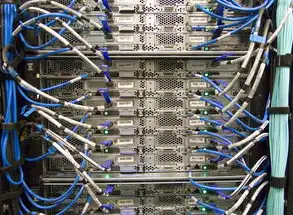
图片来源于网络,如有侵权联系删除
-
配置虚拟主机文件(/etc/nginx/sites-available/yourdomain.com)
server { listen 80; server_name yourdomain.com; location / { root /var/www/yourdomain.com/public_html; index index.html index.htm index.php; } error_page 404 /404.html; location = /404.html { root /usr/share/nginx/html; } } -
解除站点禁用状态
sudo ln -s /etc/nginx/sites-available/yourdomain.com /etc/nginx/sites-enabled/ sudo systemctl restart nginx
-
数据库管理
MySQL/MariaDB 的安装与管理
-
安装
sudo apt-get install mysql-server sudo systemctl start mysql
-
安全设置
- 更改默认密码
ALTER USER 'root'@'localhost' IDENTIFIED BY '新密码'; FLUSH PRIVILEGES; EXIT;
- 更改默认密码
-
创建数据库与用户权限
CREATE DATABASE yourdatabase; GRANT ALL PRIVILEGES ON yourdatabase.* TO 'username'@'localhost' IDENTIFIED BY 'password'; FLUSH PRIVILEGES; EXIT;
网络安全与优化
防火墙配置
- 启用 UFW(Uncomplicated Firewall)
sudo ufw enable sudo ufw allow ssh sudo ufw allow http sudo ufw allow https sudo ufw status
SSL/TLS 配置
- 获取免费的 Let's Encrypt 证书
sudo apt-get install certbot python3-certbot-apache sudo certbot --apache -d yourdomain.com
监控与日志管理
日志文件的定期清理与备份
- 定时任务设置
crontab -e 0 2 * * * rm -rf /var/log/*.* 0 2 * * * tar czf /backups/logs_$(date +%Y%m%d).tar.gz /var/log/*
性能监控工具的使用
- 安装并配置 Monit
sudo apt-get install monit sudo systemctl start monit sudo systemctl enable monit
持续更新与维护
- 定期检查并更新操作系统及所有软件包以确保安全性和稳定性。
- 监控服务器
标签: #自建网站服务器



评论列表