Creating an immersive and engaging music website using HTML can be both challenging and rewarding. This comprehensive guide will walk you through the process of building a robust music platform from scratch, ensuring that your site stands out in the crowded digital landscape.
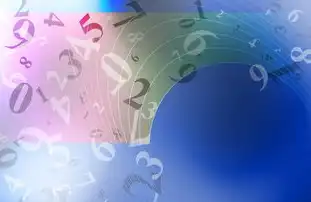
图片来源于网络,如有侵权联系删除
Understanding the Basics of HTML for Music Websites
Before diving into the specifics of coding, it's essential to understand the foundational elements of HTML that are crucial for creating a functional and aesthetically pleasing music website.
Structuring Your Music Website with HTML5
The HTML5 specification introduces several new semantic elements designed specifically for multimedia content, such as <audio> and <video>. These tags allow for seamless integration of audio and video files directly within your webpage.
<!DOCTYPE html>
<html lang="en">
<head>
<meta charset="UTF-8">
<meta name="viewport" content="width=device-width, initial-scale=1.0">
<title>Your Music Website</title>
<link rel="stylesheet" href="styles.css">
</head>
<body>
<header>
<h1>Welcome to Our Music Paradise</h1>
</header>
<main>
<section class="player">
<audio controls>
<source src="your-music-file.mp3" type="audio/mpeg">
Your browser does not support the audio element.
</audio>
</section>
<section class="albums">
<!-- Album covers and details go here -->
</section>
</main>
<footer>
© 2023 Your Music Website. All rights reserved.
</footer>
</body>
</html>
Styling with CSS
To enhance the visual appeal of your music website, CSS plays a vital role in defining styles and layouts. Utilize CSS Grid or Flexbox to create responsive designs that adapt beautifully across various devices.
/* styles.css */
body {
font-family: 'Arial', sans-serif;
margin: 0;
padding: 0;
}
.player audio {
width: 100%;
max-width: 500px;
margin: auto;
display: block;
}
.albums img {
width: 200px;
height: auto;
border-radius: 10px;
}
Adding Interactivity with JavaScript
JavaScript is indispensable when it comes to adding dynamic functionality to your music website. Implement features like playlists, album art transitions, and user interactions without page reloads.
// script.js
document.addEventListener('DOMContentLoaded', function() {
const player = document.querySelector('.player audio');
const albums = document.querySelectorAll('.albums img');
// Play/Pause functionality
player.addEventListener('click', function() {
if (player.paused) {
player.play();
} else {
player.pause();
}
});
// Album click event
albums.forEach(album => {
album.addEventListener('click', function() {
alert(`You clicked on ${album.alt}`);
});
});
});
Advanced Features for Your Music Website
Once you have the basics covered, consider incorporating advanced features to make your music website stand out.

图片来源于网络,如有侵权联系删除
Integrating a Music Player Widget
Integrating a third-party music player widget can significantly enhance the user experience by providing additional functionalities like volume control, equalizer settings, and social sharing options.
<!-- Include the widget script -->
<script src="https://widget.example.com/player.js"></script>
<!-- Initialize the player widget -->
<script>
window.onload = function() {
var playerWidget = new PlayerWidget({
containerId: 'player-container',
playlistUrl: 'your-playlist-url'
});
};
</script>
Implementing a Search Bar
A search bar allows users to quickly find specific tracks or artists, making navigation more efficient and intuitive.
<form id="search-form">
<input type="text" id="search-input" placeholder="Search...">
<button type="submit">Search</button>
</form>
<script>
document.getElementById('search-form').addEventListener('submit', function(event) {
event.preventDefault();
var query = document.getElementById('search-input').value;
// Perform the search logic here
});
</script>
Creating Interactive Album Art Galleries
Interactive galleries featuring album art can captivate visitors and encourage exploration of different genres and artists.
<section class="gallery">
<div class="album">
<img src="album1.jpg" alt="Album 1">
<p>Artist Name - Album Title</p>
</div>
<!-- More albums... -->
</section>
<script>
const albums = document.querySelectorAll('.album');
albums.forEach(album => {
album.addEventListener('mouseover', function() {
this.style.transform = 'scale(1.1)';
});
album.addEventListener('mouseout', function() {
this.style.transform = 'scale 标签: #html音乐网站源码



评论列表