本文目录导读:
- Step-by-Step Installation and Configuration
- Best Practices for Managing Your FTP Server
- Advanced Features and Customizations
Server 2008 is a robust operating system that offers various features for managing servers. One of the key functionalities it provides is setting up an FTP server. An FTP server allows users to upload and download files over the internet using the File Transfer Protocol (FTP). This guide will walk you through the process of installing and configuring an FTP server on Windows Server 2008.
Step-by-Step Installation and Configuration
Preparing Your Environment
Before you begin, ensure your server meets the minimum requirements for running an FTP server:
- Processor: Intel Pentium III or equivalent.
- Memory: At least 512 MB RAM.
- Disk Space: Minimum 10 GB free disk space.
- Network Card: Ethernet network card with at least 100 Mbps speed.
Installing IIS (Internet Information Services)
IIS is required for hosting the FTP service in Server 2008. Follow these steps to install IIS:
- Open the "Server Manager" from the Start menu.
- Click on "Features" under the "Features" section.
- In the "Add Features Wizard," select "Web Server (IIS)" and click "Next."
- Choose the necessary components, including FTP Server, and proceed with the installation.
Configuring the FTP Service
After installing IIS, configure the FTP service as follows:
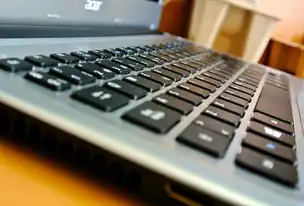
图片来源于网络,如有侵权联系删除
- Open "Administrative Tools" and select "Internet Information Services (IIS) Manager."
- Expand the server node and locate "FTP Server."
- Right-click on "FTP Server" and choose "Properties."
- Under the "General" tab, set the desired settings such as IP address, port number, and authentication methods.
- Navigate to the "Security" tab and enable SSL if needed for secure connections.
Creating an FTP Site
To create an FTP site, follow these steps:
- In the IIS Manager, right-click on "Sites" and select "Add FTP Site."
- Provide a name for the FTP site and specify the path where files will be stored.
- Set the IP address and port number for the FTP site.
- Configure the access permissions and apply any additional security settings.
Testing the FTP Server
Once configured, test the FTP server by connecting from another computer using an FTP client like FileZilla or by entering the FTP URL in a web browser.
Best Practices for Managing Your FTP Server
Regular Maintenance
Regularly update your server's software and patches to ensure security and stability. Monitor the server performance and optimize resources when necessary.
Security Measures
Implement strong passwords, enable SSL encryption, and limit access to trusted users only. Regularly review logs for any suspicious activities.
Backup Strategy
Develop a comprehensive backup plan to prevent data loss. Schedule regular backups and store them securely off-site.
Monitoring and Troubleshooting
Use monitoring tools to keep track of server health. Be prepared to troubleshoot common issues such as connectivity problems, permission errors, and configuration conflicts.

图片来源于网络,如有侵权联系删除
Advanced Features and Customizations
Virtual Hosts
Set up virtual hosts to host multiple FTP sites on a single server, allowing different users or departments to have separate spaces.
Bandwidth Management
Configure bandwidth throttling to control the amount of data transferred per user or group, ensuring fair usage among clients.
Custom Error Pages
Create custom error pages to provide better user experience during connection failures or other errors.
Logging and Auditing
Enable detailed logging for auditing purposes, helping you track user activity and identify potential security threats.
In conclusion, setting up and managing an FTP server on Server 2008 involves careful planning and attention to detail. By following this comprehensive guide, you can establish a reliable and secure FTP infrastructure tailored to your specific needs. Remember to regularly maintain and monitor your server to ensure optimal performance and security.
标签: #server2008 ftp服务器



评论列表